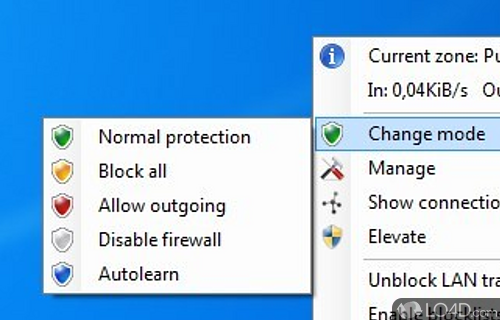
Harden and control the firewall built into Windows with ease, without annoyance.
TinyWall isn't a firewall per se, but it does give you much more control over Windows' built-in firewall solution called Windows Firewall. It allows Windows users to fully configure firewall settings.
TinyWall sits quietly in your system tray and allows you to quickly update your firewall settings depending on what you're currently doing.
Configuring your firewall with TinyWall is pretty easy. The default setting after installation is to block all connections which haven't specifically been enabled. Just hit the CTRL/Shift/W keyboard combination to open up the log.
The program has a couple of different useful modes. The first is a little yellow icon which completely blocks incoming connections while the red button will block outgoing connections.
Overall, this application is both lightweight and useful. It is fast because it uses your built-in firewall and provides sufficient Internet traffic protection.
Features of TinyWall
- Automatic Updates: Keeps TinyWall up-to-date with the latest security patches.
- Customization: Customize your firewall rules to meet your needs.
- Easy Installation: Quick and straightforward setup.
- Firewall Protection: Blocks malicious incoming connections.
- Gaming Mode: Prevents network interference while gaming.
- Interactive Log: Displays detailed information about your network activity.
- Network Lock: Locks down the network to prevent unauthorized access.
- Notifications: Alerts you of blocked connections.
- Scheduling: Set up rules to run at specific times.
- Secure Connections: Encrypts data sent over the network.
- Statistics: View real-time traffic graphs and logs.
- Stealth Mode: Conceals your computer's presence on the network.
- Whitelisting: Create and manage a list of trusted applications.
Compatibility and License
TinyWall is provided under a freeware license on Windows from firewalls with no restrictions on usage. Download and installation of this PC software is free and 3.3.0 is the latest version last time we checked.
What version of Windows can TinyWall run on?
TinyWall can be used on a computer running Windows 11 or Windows 10. Previous versions of the OS shouldn't be a problem with Windows 8 and Windows 7 having been tested. It comes in both 32-bit and 64-bit downloads.
Filed under:


